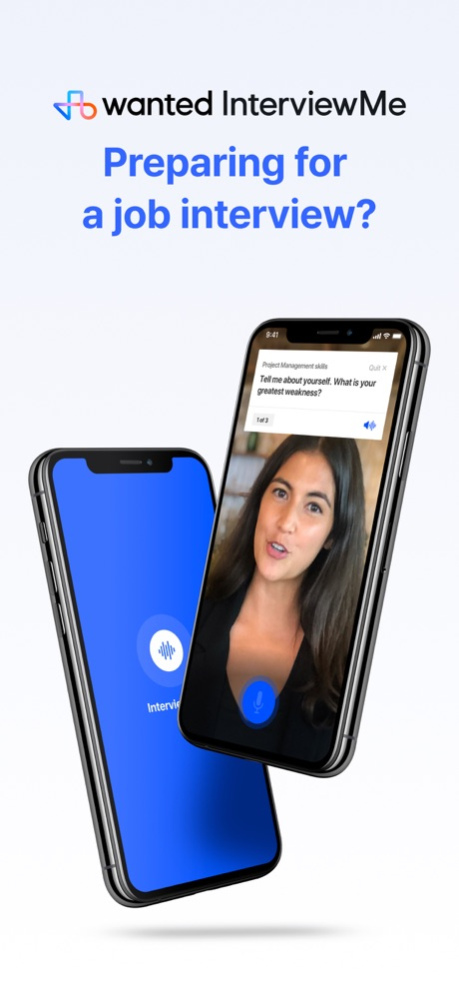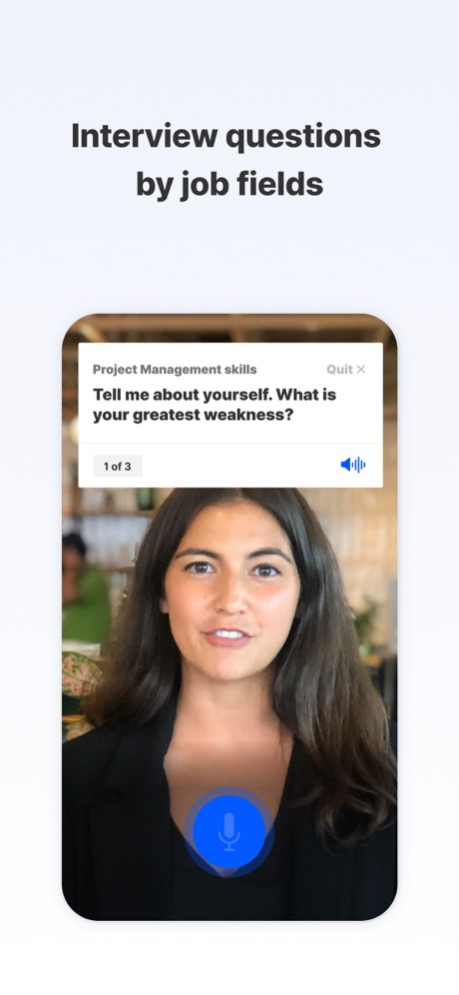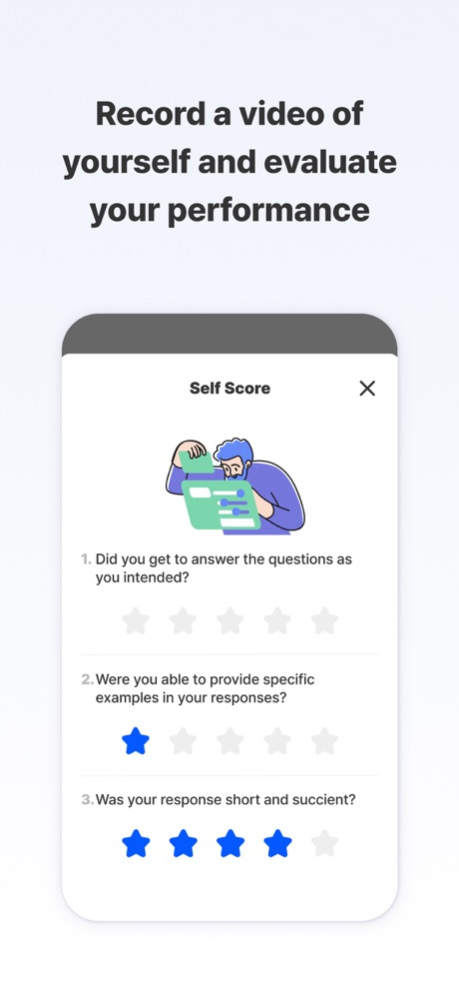Interview Me 0.12.6
Continue to app
Free Version
Publisher Description
AI Interview Practice
AI Interview Coaching
InterviewMe is an app developed by recruitment platform Wanted Lab that provides interview coaching using the AI technology.
Improve your interview skills by practicing with real-time mock interviews and by getting AI feedback on your responses!
Key Features
Select specific job categories or positions to practice commonly asked questions.
It's also possible to add your own interview questions to practice.
Review your interview answers on video and evaluate yourself.
Let our AI coach analyze your interview and give you tips on how and what to improve.
If you have any questions or inconveniences while using the app, please let us know by reaching out to team-ml@wantedlab.com.
We’d love to hear from you!
InterviewMe requires the following access to operate the app
Camera: For face recognition and interview video recording
Microphone: For speech recognition and interview voice recording
File Storage: Saving and downloading video recording
“Preparing for a job interview?”
“Free mock interviews to help you practice real-time”
“Interview questions by job fields”
“Record a video of yourself and evaluate your performance”
Oct 4, 2023
Version 0.12.6
App stability has been improved.
About Interview Me
Interview Me is a free app for iOS published in the Office Suites & Tools list of apps, part of Business.
The company that develops Interview Me is WantedLab Inc.. The latest version released by its developer is 0.12.6.
To install Interview Me on your iOS device, just click the green Continue To App button above to start the installation process. The app is listed on our website since 2023-10-04 and was downloaded 1 times. We have already checked if the download link is safe, however for your own protection we recommend that you scan the downloaded app with your antivirus. Your antivirus may detect the Interview Me as malware if the download link is broken.
How to install Interview Me on your iOS device:
- Click on the Continue To App button on our website. This will redirect you to the App Store.
- Once the Interview Me is shown in the iTunes listing of your iOS device, you can start its download and installation. Tap on the GET button to the right of the app to start downloading it.
- If you are not logged-in the iOS appstore app, you'll be prompted for your your Apple ID and/or password.
- After Interview Me is downloaded, you'll see an INSTALL button to the right. Tap on it to start the actual installation of the iOS app.
- Once installation is finished you can tap on the OPEN button to start it. Its icon will also be added to your device home screen.